Production Blog; putting the scenes together
My group and I decided to get together to begin the editing process. Kennedy had brought her personal computer and opened up editing software and began putting the scenes together. Since all the recordings were on my phone, I had to select all the scenes that were going to be used and send them to both Kennedy and Madelyn to look over. Once the website was open, Madelyn and I made an account on Clip Champ. Then Kennedy tried sending the project to our respective emails but there was a connection issue.
After several minutes, I was able to receive the video. However, the computer I was using wasn't working properly (it wasn't my personal one), so the software wasn't loading. After a few minutes, I decided to edit using Kennedy's laptop where we both went through the music video scenes. Initially, the length for the video exceeded one minute and fifteen seconds and was one minute and forty seconds. The majority of the scenes had to be edited to be shorter or sped up.
For the first few scenes, Kennedy and I decided to cut out the first few seconds for the introduction. This is because the audience would already know what the main characters would look like, so it would only be redundant to leave it in. It was decided that the first half of the music video would be grey. There was a filter option and grayscale was chosen to set the mood. Later in the music video, it gradually turned colorful. Then the ending part was shown in full color for a happier mood.
Even with our initial cutting, the video still remained one minute and thirty seconds long. This was a problem since our maximum time limit was one minute and fifteen seconds. With time running out, my group and I decided to finish editing for the day and do more editing on another day. I asked Kennedy if she could resend the link to the project through email again once we were home. That way, I could work on editing by myself whenever I had the time to.
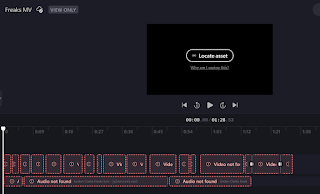

Comments
Post a Comment